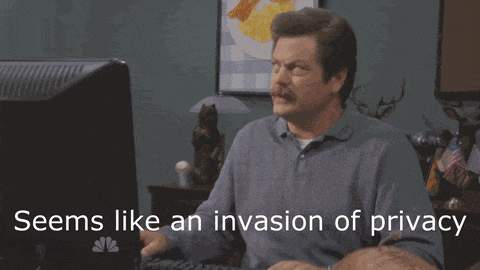The following story is about two teens and a 20-year-old man charged with abusing a cat with evidence that was shared on Snapchat.
https://globalnews.ca/news/3877372/2-teens-charged-in-connection-with-cat-abuse-video-shared-on-snapchat/
This short story reveals that two teens and a 20 year old, were abusing a cat and sending what they did to the owner of the cat via Snapchat. In the snap video, the cat was drugged, shaved, and then thrown out the window. The owner of the cat received the Snapchat video while they were away from their home. The two teens and the 20-year-old are charged with suffering an animal.It is amazing that Snapchat can now be used as evidence. Usually, once you send a Snapchat video it goes away and you have one more chance to review the video. However, if the person who created the video has the setting on repeat then the person will see the video multiple times before they tap on the screen to make it disappear. What I have analyzed from this story is that people can now face criminal charges based on evidence proof of Snapchat.
 |
| Google images photo |
It makes me wonder if police would be able to see the Snap video or if they can now get a warrant to obtain someone's phone for criminal evidence. It will only take one more incident to where police can access somones Snapchat account or personal cellular device to find the criminal which is both just and scary to think about. It is just because the bad guy will be caught although it may be an invasion of privacy.
The story was reported by GlobalNews. Global News is a television network in Canada. This story received 3.8 k shares on Facebook. Meaning that this story reached a lot of people in Canada in the U.S. Corus Entertainment owns Global News broadcasting.