Every time before I post anything online I always check for
spelling what content I am sending over the interweb. I always ask myself
"should I post?", "Will someone call me out"? The same goes
for searching information on the internet. I can imagine that someone is
benefiting from my Google searches. If another algorithm is analyzing my
searches or a physical human being is, it is in a sense "creepy" that
I am being watched one way or another. I never feel protected on the interweb
no matter if I have all of my privacy settings on for just about every social
media website.
I would like to think that I once upon of time in the web 1.0 and beginning of the web 2.0 world no one was watching what I was searching online. I would like to think that I will never get hacked but I know there are no guarantees in life and no one is fully protected. Even if someone has high protective services hackers and scammers can still access your information. My understanding of privacy is that you are only protected until you send or post anything on the internet.
| Photo from Google Images. I like this image because it makes me rethink before I hit the enter button. |
Personally, I try to keep my information private. I never
tell google to remember my password on any site except for canvas and moodle. I
keep track of my passwords in a journal. I also ask the sites to never remember
me and make me ask the security questions. This keeps me safe and allows no one
except for me know the answers to my questions.
Below are some online privacy guidelines that I would suggest to high school seniors.
1) Do not post any picture of alcohol or drugs. Reason being is that you are underage and you should not have a reputation for drinking or taking drugs in high school. Your adult life is about to start. Be smart and save yourself and check yourself before you wreck yourself. The future university or job that you are applying to should accept you based on your values and merits don't let one post deny cripple your chance of achieving your dream. This also applies to photos that you are tagged in. Make sure that photos are an accurate representation of yourself.
2) Make sure that before you accept a friend request or follower you know who it is. You do not want to accept another user and not know who it is. There are creepy people in the world who will try to hack you or try to be your friend for other reasons.
3) Look up your name on Google. You should be aware what the common person can try to find about you. That way you will know how to protect yourself and you will know what information is public knowledge about yourself.
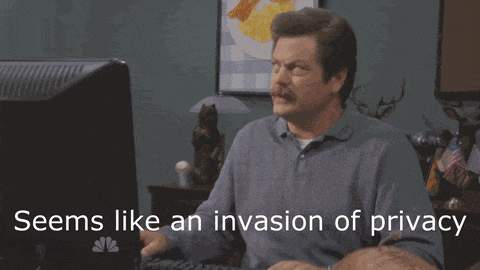 |
| Photo Courtesy Google images of Parks and Recreation scene |
No comments:
Post a Comment